Runway Gen-4 Released: Consistent & Controllable AI Video Generation
What Is Runway Gen-4 and Gen-4 Turbo
Runway Gen-4 is the latest video generation model from Runway ML, designed to turn images into short, cinematic video clips with improved consistency, motion realism, and prompt adherence. As the successor to Gen-3 Alpha, it introduces significant advancements in character coherence, spatial logic, and overall scene control. Alongside it, Gen-4 Turbo offers a faster, more cost-efficient variant of the model—ideal for quick testing and rapid iterations.
Key Features and Capabilities of Runway Gen4
Realistic Image-to-Video Generation
Runway Gen4 enables high-quality image-to-video generation from a single frame and text prompt. Each 5–10 second clip captures cinematic motion and visual fidelity.
Consistent Characters and Motion Across Scenes
The model ensures consistency in characters, objects, and environments across frames—supporting use cases like worldbuilding, product visuals, or narrative video.
Strong Prompt Adherence and Creative Control
With improved prompt control, Gen-4 interprets detailed instructions for motion, emotion, lighting, and composition—giving creators more visual direction with fewer iterations.
Fast Iteration with Runway Gen-4 Turbo
Use Runway Gen4 Turbo to quickly test creative ideas at lower cost and faster speed. Ideal for rapid prototyping before switching to Gen4 for production-quality output.
Runway Gen-4 vs. OpenAI Sora vs. Google Veo 2
Runway Gen-4
Designed for creative flexibility and control, Runway Gen-4 enables image-to-video generation with strong prompt responsiveness and consistent visual output. It’s ideal for designers, digital artists, and content creators who need real-time feedback and visual coherence—especially for storyboarding, product showcases, or stylized animations.
OpenAI Sora
OpenAI Sora focuses on long-form, narrative-driven video generation directly from text prompts. It’s accessible to non-designers and storytellers who want to create flowing sequences from minimal input. While stylistic customization is limited, it excels at structuring scenes over time.
Google Veo 2
Built for cinematic realism, Google Veo 2 produces high-resolution clips with smooth motion and temporal consistency. It’s best suited for high-end content creation—such as film, advertising, or VFX workflows—where visual fidelity is paramount.
How to Generate a Video with Runway Gen-4
Visit the Runway website and sign up for a user account. After logging in, navigate to the "Tools" section and click New Session, then choose Generate Video to begin your project.
Step 1 — Create Your Account and Open a New Session
Select either Runway Gen-4 or Gen-4 Turbo. Upload a reference image (required for both models) and add a text prompt describing how the scene should move—focus on motion, emotion, or camera dynamics rather than visual appearance.
Step 2 — Upload an Image and Write a Prompt
Choose your video duration (5 or 10 seconds) and aspect ratio (e.g., 16:9, 9:16, 1:1). You can also enable Fixed Seed to reproduce motion with consistent results.
Step 3 — Configure Settings
Click Generate to start rendering. Your output will appear within the session for preview, download (MP4 or GIF), and further editing. You can explore tools like Trim, Restyle, Lip Sync, or Upscale to 4K to iterate and enhance results.
Step 4 — Generate and Refine
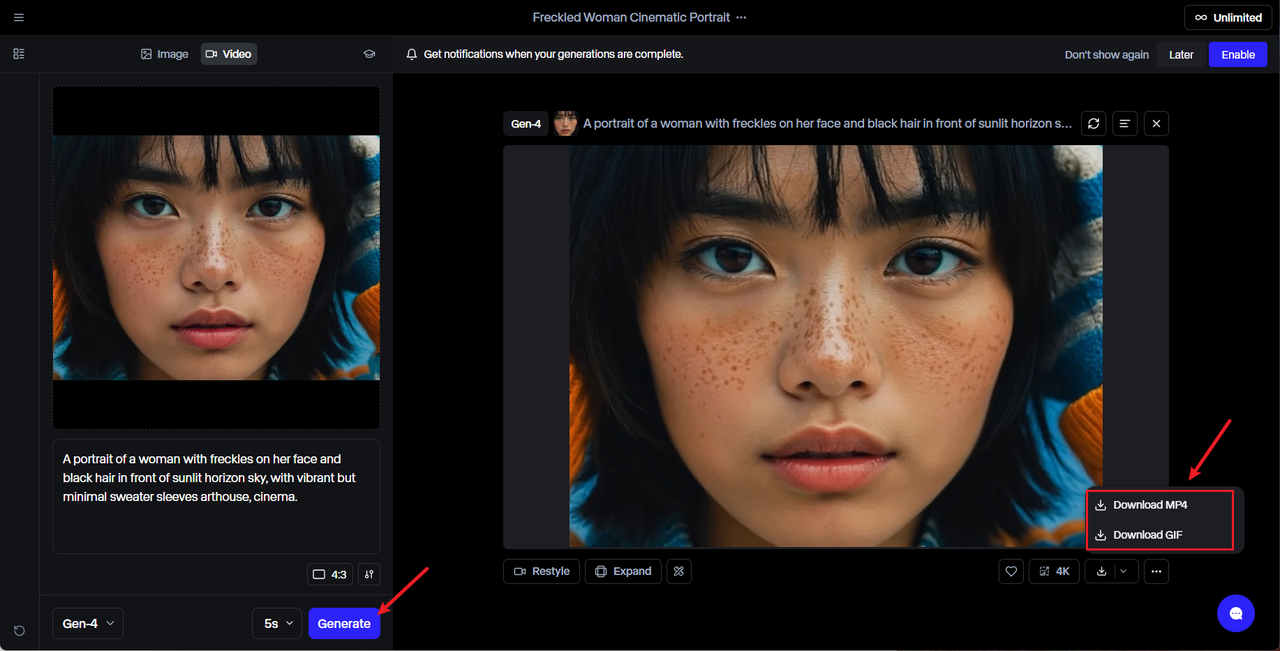
Runway Gen-4 Pricing and Subscription Plans
Runway Gen4 is only available to paid users, starting with the Standard plan at $15/month. This entry-level plan includes 625 credits monthly and unlocks Gen-4 for image-to-video generation. Free users can access Gen4 Turbo, but with limited features and watermark restrictions. Currently, both models only support image-to-video.
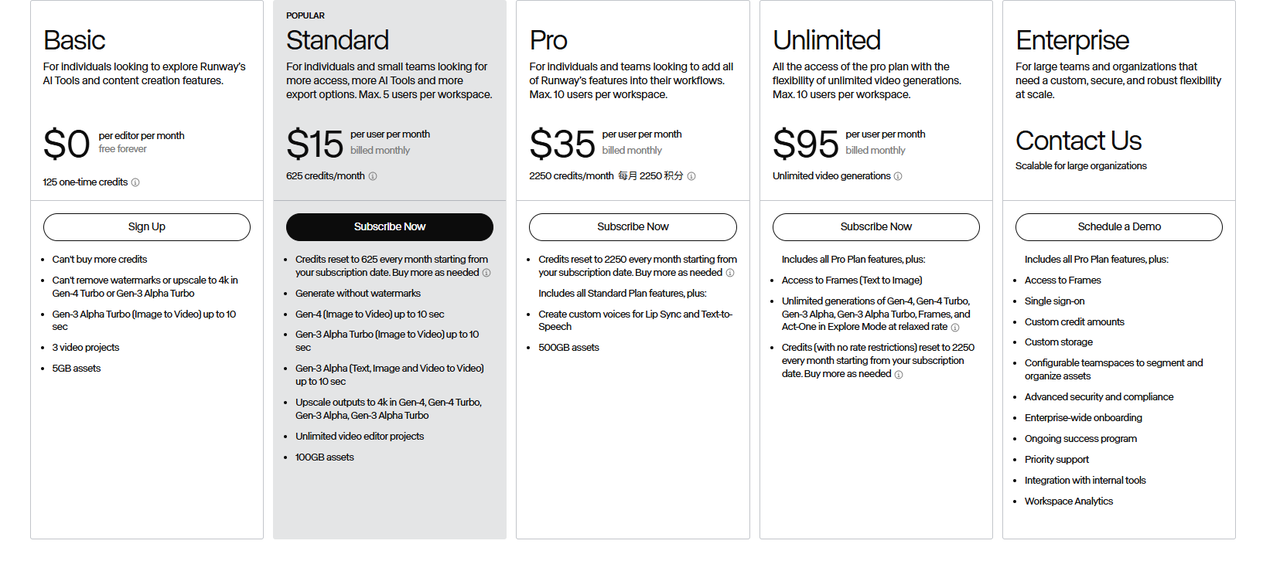
How to Use the Runway Gen-4 API via Kie.ai
If you prefer using Runway Gen-4 through an API instead of the web app, Kie.ai offers a simple and reliable way to get started. The API offers affordable, stable access to Gen-4’s image-to-video capabilities, making it suitable for prototyping, creative workflows, and product integration.
Frequently Asked Questions
What makes Runway Gen-4 different from previous models?
Gen-4 introduces world consistency — the ability to keep characters, environments, and objects coherent across multiple scenes.
Can I use Runway Gen-4 for free on the Runway ML website?
No. Gen-4 is only available to paid users through Runway’s subscription plans. However, a lighter version called Gen-4 Turbo is available for free use.
What is Gen-4 Turbo, and how is it different from Gen-4?
Gen-4 Turbo is a faster, more lightweight version optimized for quick iterations. It’s ideal for testing ideas before switching to the full Gen-4 model.
How does Runway Gen-4 compare to OpenAI Sora?
Gen-4 emphasizes creative control and visual consistency from image input. OpenAI Sora is focused on long-form video from text prompts, but with limited control.
What is the video length limit for Runway Gen-4 image-to-video generation?
Currently, both Gen-4 and Gen-4 Turbo support video lengths of up to 10 seconds per generation.
Can I use the Runway Gen-4 API on Kie.ai for free?
Yes. Kie.ai allows you to test the Runway Gen-4 API for free with included credits—no subscription required.
How can I access the Runway Gen-4 API through Kie.ai?
You can access the Runway Gen-4 API by signing up at Kie.ai. After generating an API key, you can start integrating the runway gen-4 API into your workflow.
What kind of input does Runway Gen-4 accept—images, text, or both?
Runway Gen-4 currently requires both an input image and a short text prompt. Text-only generation is not supported.